Managing the HOLD Workflow and Interface Feature
What are holds?
HOLDS appear in your main dashboard with an ORANGE indicator when there is a small, correctable issue with your physical sample or the information associated with it in our system.
How do I find HELD samples?
To quickly view all samples on hold for any given facility, click the HELD SAMPLES block at the top of your screen. It will illuminate with an orange glow. To deselect, click the block again.
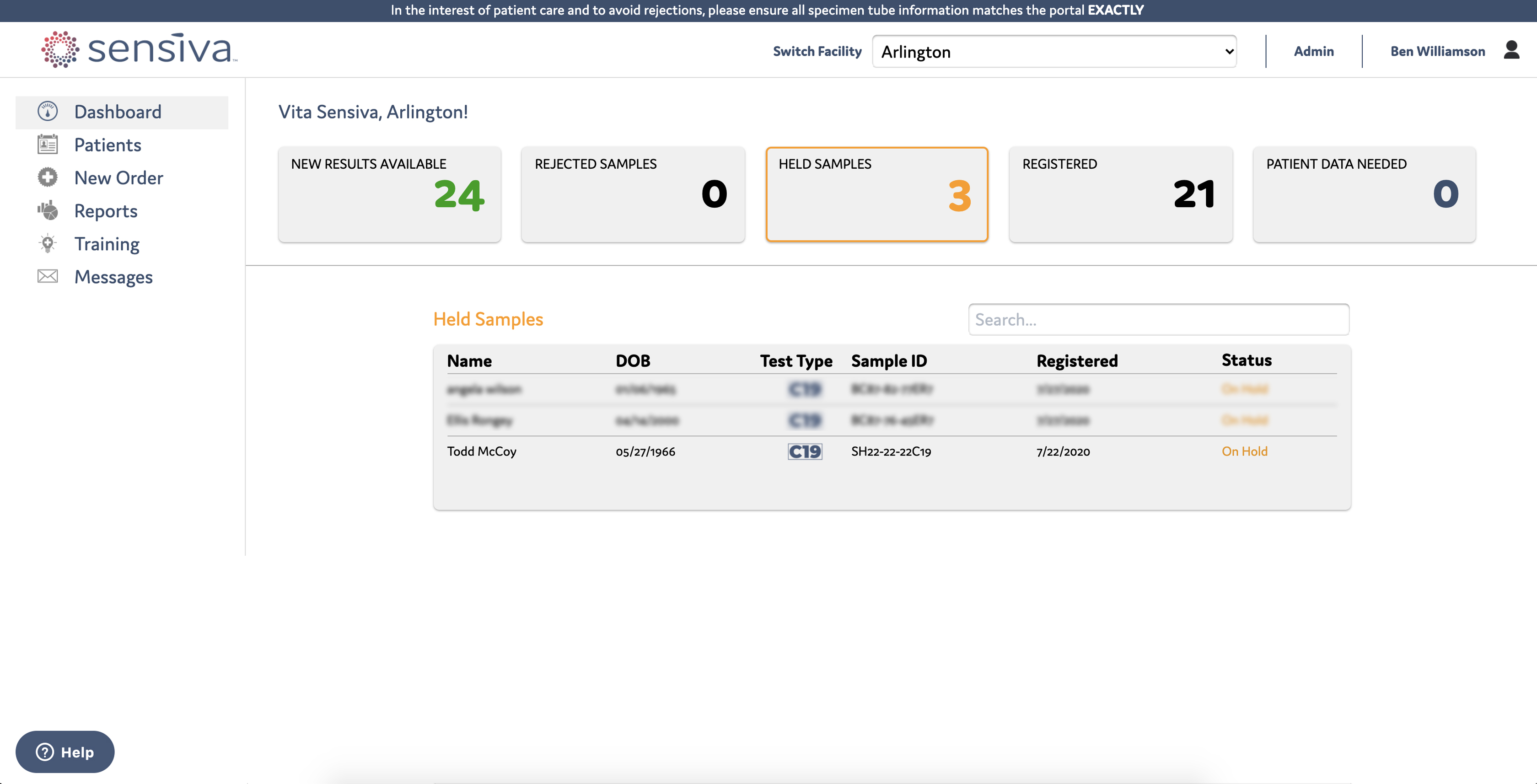
How do I resolve holds?
To view more information about a held sample or to clear the hold, select the sample in question by clicking on it in the grid on your dashboard.
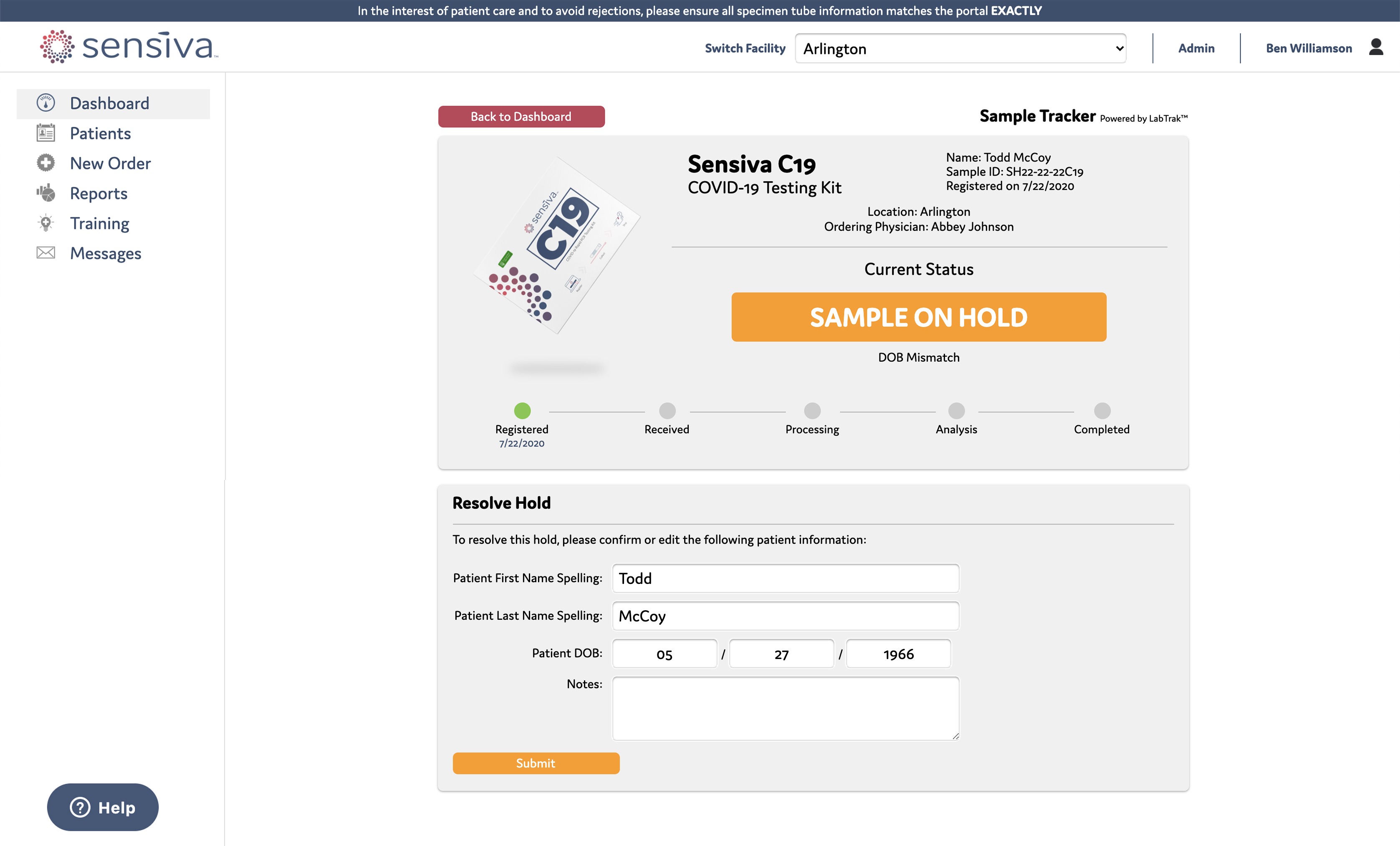
Confirm or Modify Relevant Information:
First, quickly reference the reason for the held sample under the giant orange box with text reading "SAMPLE ON HOLD".
Statistically speaking, 97.2% of the time, it is a simple DOB identifier mismatch.
Next, either confirm or update the information on your screen and enter a note in the "Notes" field that explains what happened, so our lab can better understand what happened.
Click "Submit" and our lab staff will be instantly notified of the change.
HOLD Feature FAQ
Will the sample be rejected if the DOB was incorrectly entered in the portal?
No, the sample will not be rejected. Thankfully, we can make this correction with our advanced hold feature and the sample will be processed with NAME and SAMPLE ID as correct identifiers.
Will the sample be rejected if the DOB was incorrectly entered written on the tube?
Yes, the sample will be rejected. If the DOB is completely different eg. 08-11-1986 vs. 01-03-2004
Will a HOLD delay my results?
Yes, a HOLD will delay your results. Once the sample is taken off HOLD, results will be available in under 24-48 hours.